Introduction
In this tutorial we will go through the steps needed to automatically create new customers and assign them a license key upon a successful transaction. We will assume that you already have a payment form with at least one payment processor. Please review these articles before you continue reading this tutorial:Update since 2020.05.04: A customer can automatically be created in the CreateKey request. If you set
NewCustomer=true, a new customer will be created and if AddOrUseExistingCustomer=true, an existing customer with the same email will be used or a new customer will be created. In both cases, you can call CreateKey with the same parameters that AddCustomer accepts.Idea
In order to both create a new customer and then assign them a new license key, we will send two requests to the Web API, one to create a customer and one to create license key associated with that customer. The links to the required methods are provided below.Note, we will look more into the details of how to set things up in the next section.
Implementation
Creating an access token
In order to ensure that API calls we perform (i.e. the requests) work, we need an access token with CreateKey and AddCustomer permission, which you can create below: Please tick the right permissions as shown below and save the token that is generated.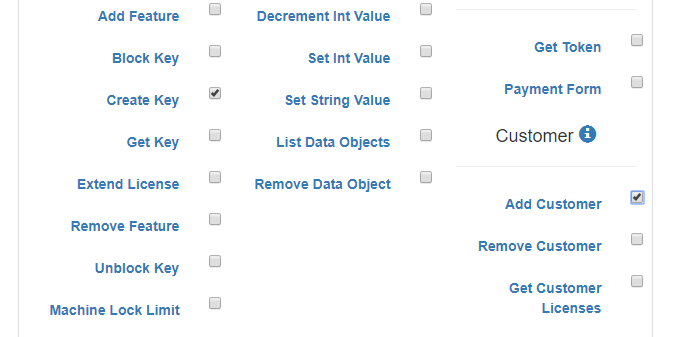
Setting up API calls
Creating a customer
A customer can be created using the url below. You can review other parameters of this method here.In the request below we have added name parameter that comes from the custom field.
Creating a new license
Once a customer is created, the API call above will return andcustomerId. When creating a new license, we will use this customerId to make sure that the license is added to this customer. In the url below, a license key will be created with Feature=True and it will be associated with the customer created earlier.
Note, you need to specify ProductId of the desired product, which you can find on the product page.
Adding Requests in the Payment Form
Once we have working API call urls (covered in the previous section), most of the job is done. We now need to add these urls as request items in the payment form. When you scroll down, you will see the requests that will be executed upon a successful transaction: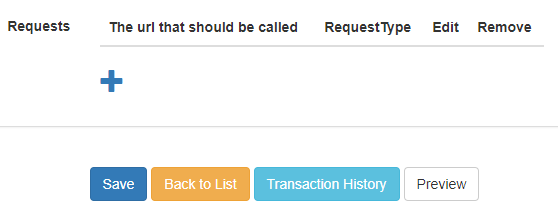
Note, we should set type to Data Request and method to GET.
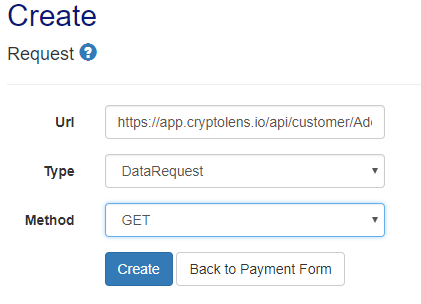
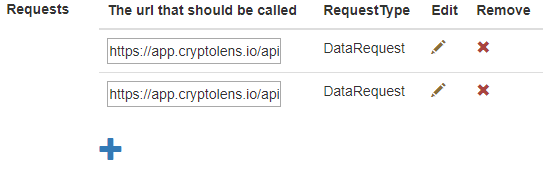
Customizing success message
If you would like to use the built in success page, we can customize it to show the license key upon a successful payment. We have so far used two API calls, one to create a customer and another to create a license key. These methods will return the following variables (see Results section for each API call):- customerId - (from Add Customer) the customer id
- portalLink - (from Add Customer) the link to the sign up form for the portal where customers can manage licenses (requires EnableCustomerAssociation to be true when creating the customer)
- key - (from Create Key) the key string
Note: Although each variable is capitalized, the API will format all variables with came case, eg PortalLink becomes portalLink.Using these variables, you can create a template for the message, for example:
Finishing up and testing
If everything was set up correctly, you can click on Preview of the form, which will show you the live payment form.
Remember to add ?custom=<name> in the end of the url to the live payment form.
The link that should be sent to your customer is similar to the one below: